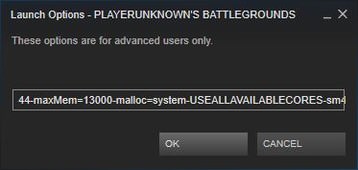Launch settings:
Open Notepad and write the following parameters there, on one line:
-refresh 144
This is the refresh rate of the monitor. Instead of 144, set the one you need, or leave it as it is if you have a 144 GHz monitor.
-maxMem = 13000
This line controls the maximum amount of RAM that is allocated to the game. If you have 16 GB and want to allocate 13 GB, then leave it as it is. Otherwise, enter your value.
-malloc = system
Allows the operating system to allocate memory for use in the game. Since the game is not yet optimized, this will significantly improve the gameplay.
-USEALLAVAILABLECORES
Allows the game to use all cores.
-sm4
Switches the game from DirectX 11 to DirectX 10. Yes, the graphics won’t be stunning, but the gameplay will be smoother.
Applying launch options on Steam:
As a result, you should get the following line (with your parameters):
-refresh 144-maxMem = 13000-malloc = system-USEALLAVAILABLECORES-sm4
Now do the following:
– Open Steam and find the game in your library.
– Right click on it and click “Properties”.
– Select “Set Launch Options” and paste your line.
– Click OK.