Harry Potter and The Prisoner of Azkaban: Cheat Codes
February 22, 2024
1 minute
324
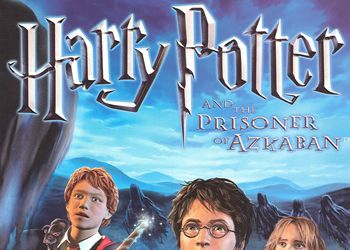
Open File Game.ini In The Game Directory) NotePad and Find The Following Lines:
[Hgame.Baseconsole]
BDEBUGMODE = FALSE
BuseSystemFonts = True
Change the string BDEBUGMODE = FALSE ON THE BDEBUGMODE = TRUE.
Save the File and Run The Game.
During The Game, Press The Following Keys:
[F4] – LEVEL SELECTION
[Delete] – Ghost Mode (Use the Arrow Keys To Move)
[Page Up] – Increase The Speed of the Game
[Page Down] – Slow Down The Speed Of The Game
[F9] – GET ALL SPELS
[F6] – Restore Health
YOU CAN ALSO ENTER CODES BY PRESSING THE [~] KEY (Tilda):
Glasses for Wiggenweld: Set StatusItemwiggenwell NCount 1-9999999
Glasses for Jellybeans: Set StatusItemjellyBeans Ncount 1-9999999
Glasses for Gryffindor: Set StatusItemgryffindorpts NCount 1-9999999





