MEDIEVAL 2: Total War: Cheat Codes
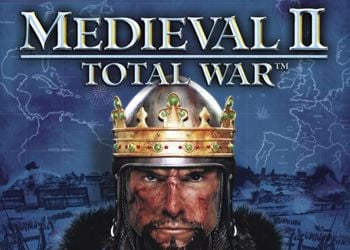
During The Game, Press the [~] (Tilda) Key to Call The Console, Where You Enter:
add_money # – Get # Tests (Maximum 40,000)
Process_cq Settlement Name – Automatic Construction (Settlement Name – Name of the Settlement)
AUTO_WIN ATTACKER / Defender – An Attacker Or Defender Automatically Wins The Battle (Attacker / Defender – The Name of the Attacking or Defender)
Open All Phrases:
Open The File “[Game Folder] \ Data \ WORLD \ Maps \ Campaign \ Imperial_campaign \ Imperial_campaign \ imperial_campaign \Descr_strat.TXT“Notepad. There You Will See A List of Nations That You Can Use At The Beginning Of The Game, There Are Also Closed Nations (Non Playables). Move the Fractions from the closed block to playhel. Save the File and Run The Game, All Fractions Will Be Available.Add_population [#] [*] – Add a Population to the City [*] (Maximum Added Number 4000)
Toggle_Fow – Remove The “Fog of War” (Re-Administration Turns on Again)





