COMMAND & CONQUER: Red Alert 3: Cheat Codes
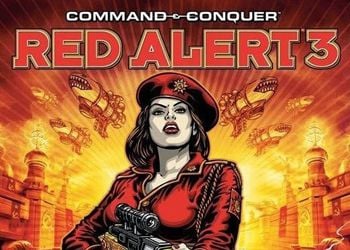
A Lot of Money in Skirmish Mode.
For Win Vista Users:
Find The File Skirmish.ini (Default: C: \ Users \ Username \ AppData \ Roaming \ Red Alert 3 \ PROFILES \ Your Profile \ Skirmish.ini). Find Lines In IT:
RTS: GameInfo = M = 283Data / Maps / Official / Map_mp_5_feasel2; Mc = 0; MS = 0; SD = 138749380;
Gsid = 1649; gt = 0; pc = -1; RU = 1 100 10000;
S = H, 0,0, TF, 5.8, -1, -1,0,1, -1, -1, -1, -1,7, -1, -1,0, -1: ce, -1, 7, -1, -1,0, – 1: CE, -1.7, -1, -1,0, -1: x: x:;
RTS: Map =
data_5cmaps_5cofficial_5cmap_5fmp_5f5_5ffeasel2_5cmap_5fmp_5f5_5ffeasel2_2emap
AND CHANGE THE NUMBER OF 10,000 TO THE DESIRD. Now Save The File and Start The Game.
For Win XP Users:
Check “Display Hidden Files and Folders” Catalog with Saved Games. Find The File Skirmish.ini In The Folder with Saved Games (Default: C: \ Documents and Settings \ Username \ Application Data \ Red Alert 3 \ PROFILES \ PROFILE NAME \ Skirmish.ini). Open The File Notepad and Look for Lines:
RTS: GameInfo = M = 283Data / Maps / Official / Map_mp_5_feasel2; Mc = 0; MS = 0; SD = 138749380;
Gsid = 1649; gt = 0; pc = -1; RU = 1 100 10000;
S = H, 0,0, TF, 5.8, -1, -1,0,1, -1, -1, -1, -1,7, -1, -1,0, -1: ce, -1, 7, -1, -1,0, – 1: CE, -1.7, -1, -1,0, -1: x: x:;
RTS: Map =
data_5cmaps_5cofficial_5cmap_5fmp_5f5_5ffeasel2_5cmap_5fmp_5f5_5ffeasel2_2emap
Change The Number 10,000 To The Desired and Save the File. Starting The Game, Select In The Settings of the Starting Money “10,000” and enjoy the difference.





