Blade & Sword: Cheat Codes
February 22, 2024
1 minute
37
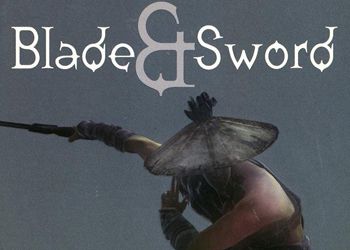
ACTIVATE THE DEVELOPER MODE:
In The Process of the Game, Press The “Enter” Key and Enter "`Tianxiawudi" (WITHOUT QUOTES)
Attention! First Character "`" This Is a Key "~" (Tilde).
Aftert That, Press The Key Combination:
SHIFT + F2 – Change Screen Resolution (640 * 480, 800 * 600, 1024 * 768)
SHIFT + F4 – Change SHIFT Day
SHIFT + F8 – Change Weather (Wind, Sunny, Snow, Rain)
Shift + F10 – Change The Appearance of the Player
SHIFT + F11 – Make A Series of Screenshots
Ctrl + G – Kill The Opponent Under the Cursor.
Ctrl + H – Turn Off The Cursor Fixation
Ctrl + C – Raise The Level, Restore Health, Mana and Add One Point Skill





