The Sims 2: Open for Business: Cheat Codes
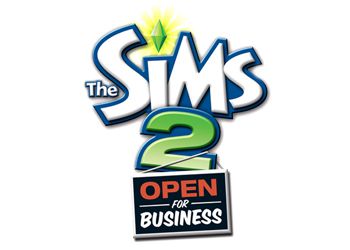
DURING THE GAME, PRESS THE [CTRL] + [SHIFT] + [C] Key Combination to Call The Console. Then ENTER THE CODE (Follow The Symbol Register).
Kaching – $ 1000 Decays
Kaching – $ 1000 Decays
SlowMotion # – Speed of the Game On # (0-8)
Aging -on – Include Age
Aging -off – Turn Off Age
MoveObjects ON – Enable Moving Objects
MoveObjects Off – Turn Off The Movement Of Objects
Autopatch -on – AUTO-UPDATE INCL.
Autopatch -off – AUTO-UPDATE.
Expand – Extended Console
Help – Show List of Codes
EXIT – OutputForcetwins – Will Make Pregnant SiMa to Be Pregnant Twins. First You Need to Choose A Pregnant SIM
Addneighbortofamily [ON \ OFF] – After Entering This Code, You Can Keep The NPC Simply by Shift and Add It to the Current Household, Despite The Restriction of 8 Sims. NPCS From The Service Personnel At Work (for example, A Cleaner, Gardener and T.E) IT IM IMPOSSIBLE TO Add, Just Like Such Special NPCS, Like A Gloomy Trooper or MS. CampleBott. Only If The NPC Is Not At Work, Or Delayed After Work, IT CAN BE Added.
PlumbBobtoggle [ON \ OFF] – Allows You to Make A Crystal Over The Sims Visible or Invisible. CAN BE Useful in Combination with the Cheat Code ShowheadLines from Nightlife
Sethour [0-23] – Install The Required Time





