The Sims: Life Stories: Cheat Codes
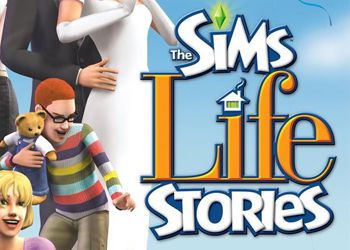
To Call The Console, Simultaneously Press Ctrl, Shift and C. The Following Lists Some of The Available Codes:
Help: List of All Available Codes.
Help [Code]: Description of the Specified Code.
EXIT: Console Closure.
Expand: Console Size Change.
Motherlode: Gives SEED 50,000 Simsimans (Money)
MoveObjects ON / OFF: Cancel All Restrictions on the Placement of Any Objects in Purchases and Construction Modes. Entering This Code, You Cannot Be Moved Or Removed in The Usual Way – For examples, Characters, Mailboxes or Street Trash Can. HOWEVER, Note That You Can’t Restore Such Objects After Removal.
Aging -on / Off: Enabling and Disabling Aging Characters. IN ORDER NOT TO DISTURB THE NATURAL COURSE OF THE GAMEPLAY, USE THIS COVE WITH CAUTION.
AutoPatch -on / Off: Enabling and Disable The Search for Play Updates. ENTER THIS CODE, AND THEN GO TO THE TOWN SCREEN. Click On the SnowFlake. If Updates Are Found, You Will Be Prompted to Download Them.
SlowMotion [Value]: Slow Movement Characters. Range of Values: From 0 (Norm) to 8 (Maximum SlowDown).
BOOLPROP ENABLEPOSTPROCESSING TRUE / FALSE: Enable and Disable The Code Categories Useful for Recording Videos (CM. BeLow). To Use This Code Requires a Video Card With Support for Pixel Shaders. If You Enter This Code On An Unsuitable Video Card, The Screen Can Turn Into A Black Color. To Solve This Problem, ENTER “BOOLPROP ENABLEPOSTPROCESSING FALSE” (WITHOUT QUOTES). Entering This Code When Playing A Video Can Cause Image Problems.
Bloom [R g b x] [0.0 – 1.0] (R G B – Color, X Is The Degree of Blur): The Inclusion of the Blur Effect Similar to That Issed in Feature Films to Show The Memories of the Hero. Before Using This Code, You Need to Enter “BOOLPROP ENABLEPOSTPROCESSING TRUE” (WITHOUT QUOTES).
Vignette [CENTERX CENTERY X] [0.0 – 1.0] (CENTERX, CENTERY – CENTER COORDINATES, X – BLUR DEGREE): Enable The Effect of the Blurred Frame. For example, If You Enter The Code with Parameters 0.Fifty.Fifty.5, The Image Will Be Slightly BlurRed At the Edges. Before Using This Code, You Need to Enter “BOOLPROP ENABLEPOSTPROCESSING TRUE” (WITHOUT QUOTES).
Filmgrain [Value] [0.0-1.0]: The Inclusion of The Grain Effect Characteristic Of The Old Film. Before Using This Code, You Need to Enter “BOOLPROP ENABLEPOSTPROCESSING TRUE” (WITHOUT QUOTES).
Letterbox [Value] [0.0-0.4]: Conclusion Images INTO THE FRAME. Before Using This Code, You Need to Enter “BOOLPROP ENABLEPOSTPROCESSING TRUE” (WITHOUT QUOTES).





