Disciples 2: Dark Prophecy: Tips And Tactics
September 2, 2022
1 minute
408
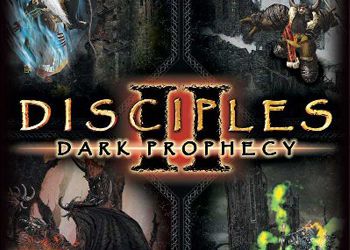
In the editor, in any scenario, put a unit. Come in its properties click “Change the leader”. Choose a hero (depending on the race). Get out from there, click “Edit”. And put NPC, strength and t.D. At maximum. Choose artifacts. Get out of the map editor, enter the game in that scenario, enter the hero inventory, put the artifacts in the slots (or they will not be saved) and go to the game menu. Export Hero. Acts in Disciples2: Guard of Darkness or Light. In the Lord Editing menu, at the bottom of the left there is a burning white cross, press, choose the hero, run the game and enjoy it.




