Singles 2: Triple Trouble: Tips And Tactics
July 28, 2022
1 minute
341
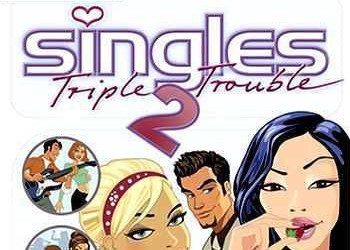
To remove a hated blanket in the game Singles 2: Triple Troubles need to go to the directory with the game installed (default C: \ Program Files \ BUKA \ Singles2 \ GameObject \) and fix all files with the extension *.AGO in the name of which is the word Blanket, so that the contents look like this:
StandardGoresource Object
{
MeshresourcenameArray
{
0 = none
}
WalkabilityResourceNameArray
{
0 = none
}
SkeletonName = None
MouseIgnoremode = True
MouseIgnoreEditMode = True
Enjoy.




