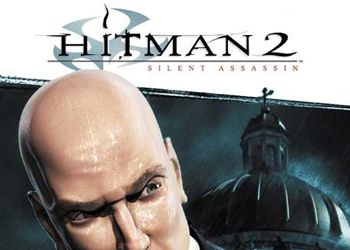Flanker 2.0: Game Walkthrough and Guide
Command Keys
Now That You Are In The Cockpit of the Main Controls. The Following Table Shows The Command Keys Necessary for Aircraft Management:
Management Program
Ctrl-A – Acceleration of Time 2 Times
Ctrl-Q – Exit The Program from The Main Menu, Also FINISH THE MISSION
Alt-X – EXIT From the Main Menu
Ctrl-S – Enable / Disable Sound
Ctrl-T – Return Trimmers to Neutral
SHIFT-M – RESET SOUND WARNING
S – PAUSE / RETURN TO NORMAL SPEED
ESC – Allows The User to Get Control of the Aircraft While Watching Track
0 (Zero) – Switching on the Microphone to Record The Sound Tracking Track
Ctrl-N – Running A Network Game from the Mission Editor
Ctrl-M – Turning On The Chat In The Network Game
Flight Management
Down Arrow – Move Up
Up Arrow – Move Down
Left Arrow – Movement to the Left
Right arrow – Movement to the right
Ctrl-. (Point) – Trim Up
Ctrl-;(Point With Comma) – TrimMed Down
Ctrl-, (Comma) – TRIMMED TO THE LEFT
Ctrl- / (Oblique Damn) – TrimMed Right
Z – Rule Direction Left (in Flight), Turn Left (Taxi)
X – Rule Direction To The Right (In Flight), Turn Right (Taxi)
Ctrl-Z – TRIMMING THE ROARING OF THE DIRECTION LEFT
CTRL-X – TRIMMING THE STEERING WHEEL LEFT
H – incl./ OFF. STABILIZATION MODE OF HEIGHT
J – Automatic Control of Engines (Incl./ OFF.)
K – Cobra Pugacheva
Manage Mechanical Systems
B – Release / Remove Brake Shield
SHIFT-B – Release Brake Shield
Ctrl-B – Remove Brake Shield
Ctrl-E, E, E – Catpulture (Press Ctrl and Press E Three Times)
E – Rab (The Suspension of The Appropriate Equipment Is Necessary)
F – Flaps
SHIFT-F – Release of Flaps
Ctrl-F – Cleaning Of Closes
G – Hassis
Ctrl-G – Planting Gas (Only SU-33, NO ON SU-27)
P – Brake Parachute (Only SU-27, NO ON SU-33)
Ctrl-P – Folding Wings (Only SU-33, NO ON SU-27)
L – FUEL RESET IN FLIGHT OR REFUELING ON EARTH (KEEP THE KEY PRESSED)
W – Wheeled Brake (Keep the key pressed)
T – Smoky Loops AT The Ends of the Wings
SHIFT-M – RESET THE CURRENT AUDIO WARNING
Management of Engines
Page Up – StepWise Zoom
Page Down – Step Reduction Of Thrust
Key Pad + (Plus) – Smooth Increase In Thrust
Key Pad – (Minus) – Smooth Reduction Of Thrust
The Keyboard Is Implemented:
WITH SHIFT-OM – ONLY LEFT ENGINE
With Ctrl-Ohm – Only The Right Engine
Navigation
~ (Tilda) – Selection of the Next Point of the Route or Airfield
A – incl./ OFF. Autopilot
1 – Switch Navigation Modes
Combat Application
2 – Switching Long-Range Air Combat Modes
3 – Middle Air Fight – Vertical Scanning
4 – Middle Air Fight – Direct Mode (I Think How 3 in 1.Five)
5 – Middle Air Battle – NECKLINE CAMERY
6 – File
7 – Air-Surface
~ (Tilda) – Switching Goals for MFD in Avax Modes and Air-Surface
Tab – Turning On Target Support
Ctrl-Tab – Turning Off The Target
Tab – Capture Goals
Tab – Capture / Liberation Capture Goals in BVB Modes
Ctrl-H – Switching BRIGHTNESS ILS
Weapon
D – CYCLIC SELECTION OF WEAPONS
C – Gun
Q – Emission of IR TrapS and Dipole Reflectors
SHIFT-Q – Continuous Emissions of IR TrapS and Dipole Reflectors / Turning Off The Trap Emissions
Spacebar – Shooting
Ctrl + W – Resetting of Weapons In The Air, Suspension of Weapons On Earth
Strel-B – Fashion Will
Radar and Eos
I – Radar
O – Eos or Television Ges of Weapons
Ctrl-I – Radar Antenna Center / EOS
– (Minus) – Increased MFD Scale
+ (Plus) – Reducing MFD
DVB
Shift-;(Point With Comma) – Movement of the Radar Review Zone / EOS UP
Shift-, (COMMA) – Moving The Radar Review Area / Eos Left
Shift-. (Point) – Moving Radar Review Area / Eos Down
Shift- / (Oblique Damn) – Move The Radar Review Area / Eos Right
;(Point With Semicolon) – Move The Target Designation Framework on Ils Up
, (Comma) – Moving The Framework of the Object Reference to Ils Left
. (Point) – Moving The Target Designation for Hels Down
/ (Oblique Damn) – Moving The Reference Framework for Ils To the Right
Bvb
Shift -; (Point with Comma) – Movement of the Radar Review Zone / EOS UP
Shift-, (COMMA) – Moving The Radar Review Area / Eos Left
Shift-. (Point) – Moving Radar Review Area / Eos Down
Shift- / (Oblique Damn) – Move The Radar Review Area / Eos Right
Note: In The Original BVB Header, But In Descriptions – DVB Commands.
Air Surface
SHIFT -; (Semicolon) – Moving Radar Review Zone / TV GSN UP
Shift-, (Comma) – Moving The Radar Review Zone / TV GSN LEFT
Shift-. (Point) – Move The Radar Review Zone / TV GSN DOWN
SHIFT- / (Oblique Damn) – Moving The Radar / TV Review Area / TV GSN
LEAD CONTROL
End – Send The Slave to the Task, Followed by Its Independent Return to the Base
Del – Send The Slave to the Task, Followed by Returning to Operation
Home – Return The Slave
INS – INCREASE / REDUCE DISTANCE
[- Attack The Goal Designated Leading
] – Cover The Lead from Behind
Overview
Ctrl-Key Pad 5 – Return to the Starting Point for the Previous Type or Disconnection
Key Pad Del (Delete) – A Look At The Target (Only From The Cabin With Visual Contact With The Aim). Visual Capture and Tracking Of The Plane – Works Not Only in The Cockpit, But Also in the Types of F11
F1 – View From the Cabin
Ctrl-F1 – View of The Natural Movement Of The Head
F2 – OUTSIDE – ALL Airplanes
F3 – Passage View
F4 – REAR VIEW
F5 – View of Air Combat
F6 – View From Weapons
F7 – Type of Active Ground Objects
F8 – TARGET VIEW
Ctrl-F8 – Goal View to Your Plane
SHIFT-F8 – View from Your Plane to Target
F9 – SHIPS
Alt-F9 – A View from The Airfield Officer – IT IS Convenient to Watch Takeoff and Landings
F10 – TDD Type
F11 – View From The Tower and Surface
Ctrl-F11 – Switches to F11 from Any Kind, Except F10, Saving The Current Position of the Camera and The Plane Flies)
F12 – Type of Static Objects
In The Form of F11, The Camera Can Fly by Itself:
Alt-Key Pad * – overclocking;
Alt-Key Pad / – Brake and Acceleration in the Opposite Direction
Key Pad 5 – Stop
SHIFT-D – AN INCREASE IN THE DISTINCTION RANGE OF GROUND OBJECTS;
Ctrl-D – Reducing the Distinction Range of Ground Objects;
Note: In The Ctrl-F1 Mode, The Pilot Turns The Head Towards The Virage.
Modifiers of Species
Ctrl-Home – Show Only Friendly Objects
Ctrl-End – Show Only Enemy Objects
Ctrl-Delete – Show All Objects
Ctrl-Insert – Show Only Unknown Objects
Key Pad Delete – ON./ OFF Look At The Goal
Ctrl-Key Pad + (Plus) – Switch to the Type of Tracking The Applied Weapons for F2 (View from the Outside), F4 (View of Active Earth Objects), and F9 (Ships)
Y – Displays Information in External Types
Views From The Cabin
Key Pad 1 – Watch Left and Down
Key Pad 2 – Watch Down
Key Pad 3 – Watch Right and Down
Key Pad 4 – Watch Left
Key Pad 5 – Watch Forward
Key Pad 6 – Watch Right
Key Pad 7 – Watch Left and Up
Key Pad 8 – Watch Up
Key Pad 9 – Watch Right and Up
Key Pad Del (Delete) – ON./ OFF Look At The Target (Note: It Works Only In The Cabin and Only When You See The Goal)
M – Look AT The Right Mirror
N – Look AT The Left Mirror
Types Outside of the Aircraft
Key Pad 1 – Move The Viewing Point to the Left Down
Key Pad 2 – SHIFT THE Viewing Point Down
Key Pad 3 – SHIFT The ViewPoint to the Right Down
Key Pad 4 – SHIFT THE ViewPoint Left
Key Pad 5 – Return The Movement of the Camera in The Form of F11)
Ctrl-Key Pad 5 – RETURN TO THE STARTING POINT (Only Form F11)
Key Pad 6 – SHIFT The Viewing Point To the Right
Key Pad 7 – SHIFT The Review Point To the Left Up
Key Pad 8 – SHIFT The Viewing Point Up
Key Pad 9 – Move The Viewing Point Right Up
Key Pad * (Asterisk) – SHIFT THE REVIEW POINT
Key Pad / (Slash) – Move The Viewing Point Back
Key Pad 0 – Look At The Cabin Devices (Note: Keep The Key Predesed)
Ctrl- Key Pad * (Ctrl- Key) – Movement of the ViewPoint (Only in F11 Modes Tower and Terrain Review Mode)
Pad / (Slash Asterisk) – Movement of the ViewPoint Back (Only in the F11 Modes Tower and The Area Viewing Mode)
SHIFT- (All View Keys) – Movement Point At High Speed (Note: Hold Shift and The Selected Key Predesed)
Mission Editor
“File” Menu
Ctrl-N – Create A New Mission
Ctrl-O – Open A New Mission
Ctrl-A – Save this Mission
Alt-X – Get Out Of The Main Menu Get Out Of The Main Menu
MENU “EDIT”
Ctrl-Z – Cancel Last Action
Ctrl-y – Repeat The Last Action (Cancel The Last Ctrl-Z)
Del – Remove Selected Object
MENU “VIEW”
Ctrl-H – Hide Object
Ctrl-1 – View of Crimea
MENU “FLIGHT”
Ctrl-B – Display Mission Mission
Ctrl-F – Start A Mission
Ctrl-L – Network Game
Ctrl-M – NEGOTIATIONS IN THE NETWORK GAME (CHAT)
Ctrl-R – Write The Track (*.TRK)
MENU “CAMPAIGN”
Alt-Z – Delete An Object From The Condition