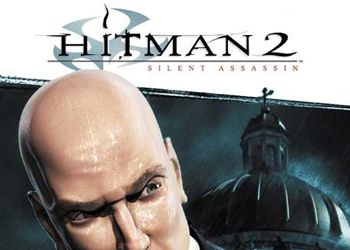Experiment 112: Game Walkthrough and Guide
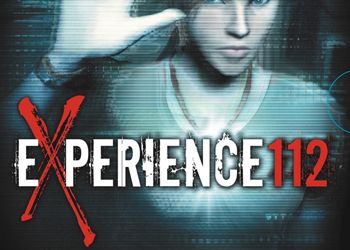
Introduction
An introductory video shows that you are on an old dilapidated ship, sitting on Mels. Who are you and how they got here is not clear. It seems that you have access to several surveillance cameras, and the game begins with what you find.
Chemical ecological laboratory, upper deck
UD01
You see if lying on the couch. She wakes up and throws up a dropper tube. Lee finds a note on the table:
Lee … If you read this letter … So you survived
… a terrible event ..
… everything is destroyed ..
Lee thinks that the note was written by someone named John.
Lee notices the observation chamber, touches it to make sure that it works, and then hears the sound outside. When she returns, she asks if she can trust you and gives you the activation code of the security system. In the window, enter the EDEHN code and press ENTER.
Note: These input windows will be required often. When they appear, enter the desired code and press ENTER. Input register is not important. (Sometimes you need to click once in the input window before the game will allow you to enter the code.)
Now if you will tell you a camera with cameras. She will ask you to click on the “Camera”.
Note: The main menu will appear every time you click the mouse to the left edge of the screen. At the bottom of the screen, you will see “Settings”. There you will apply for saving, downloading, options and output.
When you click “Cameras”, you will see that only the function “Rotate” is active.
Note: You can drag the “Rotate” icon on the camera screen to set a turn only for this camera. It is better to click the word “turn” to manage all the cameras. To rotate the camera, press the left mouse button and drive it.
Now it will ask you to click in Menu “Zone Map”. You will see a map of your current location and its surroundings. Little Blue Triangle Indicates Location Lee. You can see that it is in the UD01 room. Look, how is it coming out of the room and goes on the corridor.
Note: The card can be shifted in any direction by clicking and holding the left mouse button until the “HR” icon appears. It is especially convenient for determining room numbers, so you can understand where you are and decide where to go on. You can also bring closer and delete the card by putting the cursor and rotating the mouse wheel on it. Also, notice the small arrows up and down in the upper right corner of the map – it will be important later.
Turn on the camera closest to Lee (on the Black Wall) Classes Red Square.
Note: On my computer, the mouse begins to twitch if more than one camera is turned on. It seemed to me the best turn off unnecessary cameras and use only one.
UD02
Whether turns to the next room, and you will need to activate another camera to follow her. She discovers that the lamps do not work and return back to the corridor to include the main switch. When she returns to the room, click on the nearest lamp (red circle).
Whether will suggest that you led her where it is required, including lamps. She doesn’t find anything interesting in UD02.
UD03
Turn on the lamp to bring to UD03. Please note that the door in this room is red, it means that it is locked. Click the door to unlock it and whether.
Note: In this room, except for cameras and lamps you see triangles denoting the possible locations of interesting places or objects. Click the red triangle to become blue and whether it is suitable there.
Judging by my experience, you must include each camera and twist it completely – left-left, up and down, so that it has found items. Not every camera or location will give the result, but the only way to find out is to try.
Transfer comment: During the passage of the game, I did not notice any influence of the movement of cameras on behavior. On the inclusion of light and instruments, it reacts if the lamps and instruments are from it in direct visibility.
The most important triangle is on the left side of the room. Lee finds a night vision cartridge and loads it into a computer. Now you have another camera feature called “Brightness”. Click to the nearest camera and click “brightness” to confirm that it works. You can use this feature for any chamber as needed.
Note: When the camera is enabled, you can include a night vision on a small icon panel in the lower right corner of the chamber window.
Lion enters two points in the “Goals” window in the main menu. Click it to read them. She also explains how to use the help window in the menu. Act and try it.
UD05
Now you need to go to the ud05 room. Lead it to the door in the left end of the corridor and discover it is blocked. Turn on the camera on the other side of the door and turn on the night vision. It scares a person who does not give the doors to open, and you can trace the camera for his flight.
When you enter the UD05, do not go next to the stairs on the left. Just go straight to the door in UD06.
UD06
Open the door to UD06 and let there. It is flooded “laundry”, and here is not what to watch. However, whether there will be a memory of a conversation with a man.
Note: It gives little, but it helps to understand that this person is an acceptor 112, one of the “volunteers”, over which death experiments were put on. Later you learn that whether they had strong feelings.
UD07
Do you spend through the hole on the left in the UD07 room, boiler room. Explore the room using the cameras and click on the lamp until it does not find the key.
Note: Sometimes the click on the lamp translates whether to a new place, and you need to turn off and turn on the lamp again so that it can search, is there anything in this place or not.
During the game, you will find that camec windows, a map and menu can overlap on each other, sometimes closing what you want to see. Click on the edge of the window or menu displays it to the foreground so that it is better visible. Also, you can move the window to another part of the screen by clicking on the orange title window and dragging it.
UD05
Will back across the UD06 room and through the door to the UD05 room. Do not pass next to the stairs on the left. Continue to use lamps to lead it to the north. After the second lamp, whether there will be a new memory, this time about the observation table, who has two men. It seems that the patient is the 112nd.
Will will come to the UD11 room and see a dead man in which she recognizes Dr. Zaitfel. It seems that he has a magnetic card that needs whether to go to the next room. Lee puts a new goal.
UD08
Will you lead to the UD08 room and enter. Try to turn on the lamps, but they do not work. Will it proposed to include a night vision and use various objects in the room. Do not fit close to the red door at the bottom of the room. (I’m stuck there and could not leave.) Go through the center of the room, click triangles in order. Your goal is to pass into the UD09 room.
UD09
Will you in the UD09 room and turn on the camera without a night vision. Does the Mutant Plant sees and remembers the work done by Francois Pierre.
UD08
Return to the UD08 room and go to the door at the bottom of the room. She leads to the UD10 room, but on it a code lock. Lee decides to give you access to Intranet, where its records are stored, as well as the records of the other “employees”. It gives you your username and password:
Login: L.Nichols
Password: Eurythmia
Transfer: In the English and French versions of the game, writing some passwords varies. Where passwords differ, both writing will be indicated. In Russian localization from www.zoneofgames.en Most passwords are translated into Russian, so, they are generally unsuitable for use.
Enter them at the top of the menu. Click “Approved”, then click on employees. Click if you click to access her records. Go to the easiest of the form to find the door access code: 251803.
Note: Since you have already opened records Lee, you may also want to look at her files and mail. They will give you a good idea of the personalities of some of her colleagues, as well as on the relationship of Lee and the reception 112. You cannot open it “Classified Files” without one more password.
UD10
Click the locked door and enter the access code 251803. Lee enters and says that we “need to get there,” under this she understands ud11.
Enter the room on the left and search until the cartridge and portable camera will not find. It inserts the cartridge and thereby activates the scaling function. Click “Scale” to activate it for all cameras.
Note: You can bring closer and delete the image by placing the cursor on the camera window and rotating the mouse wheel, or by pressing the right button and moving the mouse up and down.
Whether it comes to the robot and installs a portable chamber. However, the robot needs a code to turn on. Is it confident that the code should be in the records of the Professor of Zaitfel. She tells you his login, but does not know the password. Zaitfel was forgetful and recorded a password somewhere. Now you need to find it.
Hover for the camera to the top left corner of the room – go down below and close. You may need to include a night vision and enlarge image.
Note: You can adjust the window size of clicking small squares on the right side of the chamber window header.
You will see the word “Memoriam” and the numbers “12345”. Now you have everything to access files:
Login: M.Zeitfel
Password: Memoriam
Classified files: 12345
Note: To open a secret file, scroll all files of this employee (access via “Files” in the main menu on the left side of the screen) until you find a red rectangle with the inscription “Classified Files”. Click it and enter the code.
You will see that the code of the robot 521ag18. (You will also see the door code that you already have.) View all Zatefel records. Especially pay attention to the entry concerning the receptor 112. In the “Protection Codes” you will find logins and passwords for
John Palmer
Login: J.Palmer
Password: UD03
And Mike Loyda
Login: M.Loyd
Password: 114113145195
View Palmer Files and Mail. Especially note that you need to switch “areas of districts” to move from one sector to another.
View the Loyad files and mail, especially concerning the 112th and correspondence with. Nor at the Palmer, no Loyd has any access codes.
Now you need to get a magnetic card. Click the robot and enter the code: 521Ag18. You will see a robot control panel. You need to spend a robot through the gateway in UD11.
Robot will automatically enter the gateway. Click the arrows up, down, right and left to spend the robot through the passage to the next room. Cameras in this room will help you. In any case, it will be quite interesting to take advantage.
Go closer to the right side of the body and see the card lying on the table. Approom the image, if necessary. Install the robot so that his hand is opposite the card, and then use hand control to lower it. I found that it works well installation of both hand controls at 3:00. (If the hand goes wrong, move the robot a little back so that the hand does not hit the table under the wrong angle.) When the hand is omitted, press the center button on the control panel to turn on the magnet. When you raise your hand, you should see a magnetic card on it. If not, continue maneuvering with a robot and his hand.
Now bring the robot from the UD11, through the gateway, back to the room where it is waiting. Move the robot closer to whether it will take a magnetic card.
Whether automatically goes and go to the transition between zones. It will take advantage of them to go to another zone, the laboratory of comparative experimental ethology. This is the ud13 / ud20 zone on the top deck.
Laboratory of Comparative Etology, Upper Deck
UD14
Turn on the camera or cameras nearby from whether you can examine a new location. Turn left to the first room. Whether the memories of this scam will appear, Mike Loyad.
Go to the next room and look until it doesn’t fit close to the plant, which, as she says, moves like an animal.
UD17
To get to the UD17 room, you will need to go through the room on the left on the map, as the doors block the thickets. Also, thickets will continue along the corridor. Explore this room, and then log in and explore the UD17 room. Go further to the next room, UD16.
1234567