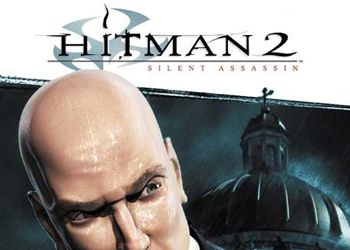Ikariam: Game Walkthrough and Guide
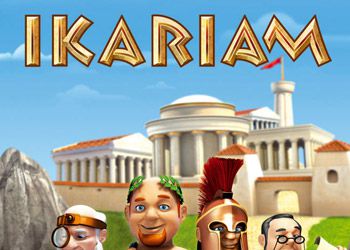
IT Is Collected Here All Starting with the Creation of An Embassy to Administrative Options
And. Start
The Main Thing For The Alliance and Other Contracts Is The Embassy. Build IT IS NOT SO DiffiCult. You Must Explore the “Other Cultures” in the field of seaworthiness research . WHEN THE STUDY IS COMPLEED TO CHOOSE A FREE FIELD FOR CONSTRUCTION IN THE CITY AND START BUILDING THE EMBASSY.
According to Wikipedia, Each Level of the Embassy Gives You One Point of Diplomacy (at the first Level You Get 3 Points).
And. Points of Diplomacy
WHEN YOUR EMBASSY IS FASCINATED by YOU CAN Ento Contracts and Join the Alliance. To Create An Alliance, You Need 3 Points of Diplomacy, Other Contracts (Including the Arrival In The Alliance) Require 1 Point of Diplomacy.
WHEN THE CONTRACT IS TERMINATED ALL THE GLASSES SPENT ON IT, RETURNED BACK.
III. Entry to the Alliance
WHEN YOU GET TIRED OF PLAYING ONE, YOU CAN JOIN THE ALLIANCE.
First You Have to Find The Alliance in Which You Would Like to Join.
To make it you should click on your embassy and the pin “search alliances” at the top of the. You Will Find The Alliance Search Menu.
You Can Use The “OFFER UNION” Button and the Game Will Show You Alliances, Whose Participants Have As Many Points.
OR CAN MANUALLY ENTER THE NAME / TAG / ALLIANCE POINTS / MIDDLE POINTS / ALUMANCE POINTS AND CLICK “SEARCH”, After Which You Will See A List of Alliances.
After You Choose A Suitable Alliance You Can Send An Application. To Do This, Click On The Name of the Alliance and You Will See It On A Sheet Of Statistics.
You can Join the Alliance by Clicking on the “Hand” icon and sending a message. At the Moment, You Will Not Be Able to Join The Head / Diplomat.
!!Introduction to the Alliance Takes 1 Point of Diplomacy, As Well As 1 Alliance of Diplomacy!!
IW. Creating Your Own Alliance
IF You Are Not a Member of Any Alliance, You Can Create Your Own Alliance.
To Make It You Need to Go to the Embassy and Write A Tag and the Full Name of the Alliance, Then Click “Create Alliance”.
Be Careful, Tag and the Name of the Alliance Have a Limit on the Number of Characters. From 3 to 5 for Tag and From 3 to 15 for the Alliance Name. Tag and The Name of the Alliance Cannot Contain Special Characters and Must Be Unique in This Server.
!!Do Not Forget That You Should Have 3 Unused Diplomacy Points To Create An Alliance!!
!!Every New Member of the Alliance Costs 1 Alliance Point Diplomacy, for this do not forget to translate Your glasses Diplomacy in The Glasses of the Alliance!!
Congratulations! You Created the Alliance 🙂
IN. Administering Ala NSA
When You Can See Additional Options (Located in the Embassy), Which Will Be Located on The Left Side Of The Screen (Some Options Are Available Only for Leader and / or Minister)
* Participant Options
Send a Message – You Send a Message to All Members of the Alliance.
Exit – You Leave The Alliance.
* General Options
Overview of the Troops – You Can See In Detail How Many And What Troops and Ships Are Available At The Members of Your Alliance (Worthout Separation by The Colonies).
* Options Minister Of Internal Affairs
Overview of Resources – You Can See How Many And What Resources Are Members of Your Alliance At The Moment (The Resources Exhibited in the Shopping Post and Already Expelled for Sale Are Not Taken Into Account; WITHOUT SEPARATION by The Colonies)
Edit Internal Page of The Alliance – The Ability to Correct The Alliance (Only Members of the Alliance CAN See The Internal Page).
* Opts Ai Diplomat
Edit Main Page of The Alliance – Ability to Correct The Content of The Main Page of The Alliance and Insert Http Homepage Address. All Players CAN See The Main Page)
* Options for chapters
Edit Alliance Information – You Can Change The Name of the Alliance, Tag and Change the Brief Description of Your Alliance.
Distribution of Responsibilities – Here You Can Appoint A Diplomat, General and Minister Of The Interior (The Head Of Their Functions of Creating An Alliance).
Transfer of the Alliance Management Rights – Here You Can Transfer The Alliance Management to Another Member of the Alliance.
Mural Alliance – Here You Can Delete Your Alliance. Result: All Members of the Alliance Will Be Excluded, And The Alliance Will Cease to Exist.
Point Transformation of Diplomacy – Here You Can Turn Your Diplomacy Glasses to the Glasses of Alliance Diplomacy (You Can Also Turn The Unused Alliance Diplomacy Glasses Into Our Diplomacy Glasses) .
Resource Bonus – A List of Resources That Every Member of The Alliance Sends The Leader. AT The Moment Does Not Work.
You. RANKS IN THE ALLIANCE
Chapter
* GETS A Small Amount of Resources Every Day. Depends on the Number and Strength of Each Member of the Alliance.
* CAN CHANGE THE NAME AND TAG ALLIANCE.
* CAN Appoint Members of the Alliance to Various Posts (Diplomat, General, Minister Of The Interior).
* CAN DISSOLVE THE ALLIANCE.
* Can Appoint A New Chapter If He Has Enough Free Diplomacy Glasses to Accept Leadership.
Minister Of Internal Affairs
* Responsible for the ADOPTION OF NEW Members of the Alliance and The Exception of Old.
* CAN View The Resources of Alliance Members.
* CAN HAND OUT RANKS INSIDE THE ALLIANCE.
* May Edit The Inside of the Alliance, Which Is Only Available for Alliance Members.
GENERAL
* CAN SEE ALL THE SOLDIER AND SHIPS OF THE MEMBERS OF THE ALLIANCE.
* CAN SEE ALL Attacks from / to Alliance Members.
* May Cancel The Alliance.
Diplomat
* May Edit The Main Page of The Alliance. This page See All Users Want to Learn More about the Alliance.
* Can Sign Alliance Agreements
* May Consider Agreements Concluded by Members of the Alliance.
* Accepts Messages Sent By The Alliance.
Member of the Alliance
* CAN SEND COMMON MESSAS.
VII. FAQ by Alliance
* Why I Can’t Create An Alliance?
DO NOT FORGET THOULD BE UNIQUE WITHIN THIS SERVER (YOU CANNOT CREATE AN ALREADY USED by Another Alliance). The Teg Shold Also Contain From 3 to 5 Characters and Not Have Special Characters. The Name of the Alliance Must Contain From 3 to 15 Characters.
* WHO CAN TRANSFORM DIPLOMACY GLASSES? Why I Can’t Transform Diplomacy Glasses? Can Members of the Alliance Convert Diplomacy Glasses?
ONLY THE CHAPTER CAN TRANSFORM HIS GLASSES DIPLOMACY IN THE GLASSES OF ALLIANCE DIPLOMACY. If You Do Not Have A Glasses Conversion Option, Then You Are Not the Head of the Alliance;)
Members of the Alliance, Generals, Diplomats and Internal Affairs Ministers Cannot Transform Their Glasses Diplomacy with Alliance Diplomacy Glasses.