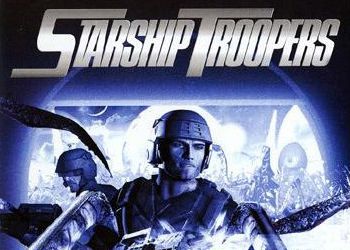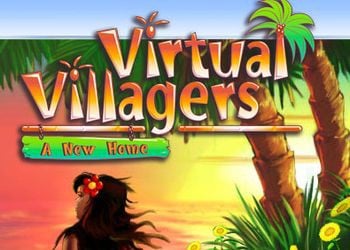Gaming Tactics
Doom Eternal: How to Win in Battlemode
In addition to the storyline campaign, DOOM Eternal offers gamers access to the ...
Doom Eternal: How to Open Cheat Codes
Doom Eternal has many collectibles that can be found and collected by gamers. Un...
Death Stranding: Tips
After several tens of hours spent in Death Stranding, we have prepared 15 curr...
Frostpunk: 10 Simple Survival Tips
There are several tricks and nuances that can be used for successful survival ...
Xcom: Chimera Squad: Tips For Passing
The new game of the series is far along scale from XCOM 2, but here there are ...
Darksiders: Genesis: Tips For Passing
Darksiders Genesis looks like a dancer Croiler in the spirit of Diablo, but in...
Starship Troopers: Tips And Tactics
Here is a list of beetles that are found to the level where it is necessary to...
Half-Life: Opposing Force: Tips And Tactics
Easter eggs:1) At the beginning of the workout you are in the barracks of the ...
Damned Lands: Tips And Tactics
I want to make a little entry :)Re-reading the above presentation of the tips,...
Virtual Villagers: Tips And Tactics
Detailed tips for 16 puzzles:Do not read until you really do not want to learn...